If you’re planning a gathering, instead of adding multiple individuals to your visitor list, MyEnvera has a trick for you: the “Admit All” temporary pass!
Using the “Admit All” temporary pass #
- From your Visitor List, click Add New Visitor
- Click Add Guest
- First Name: Keep blank
- Last Name: ***ADMIT ALL (Party Name)
- Under Visitor Type, select Temporary
- Don’t Forget! Use the Schedule button to input a specific date and time the party starts and ends.
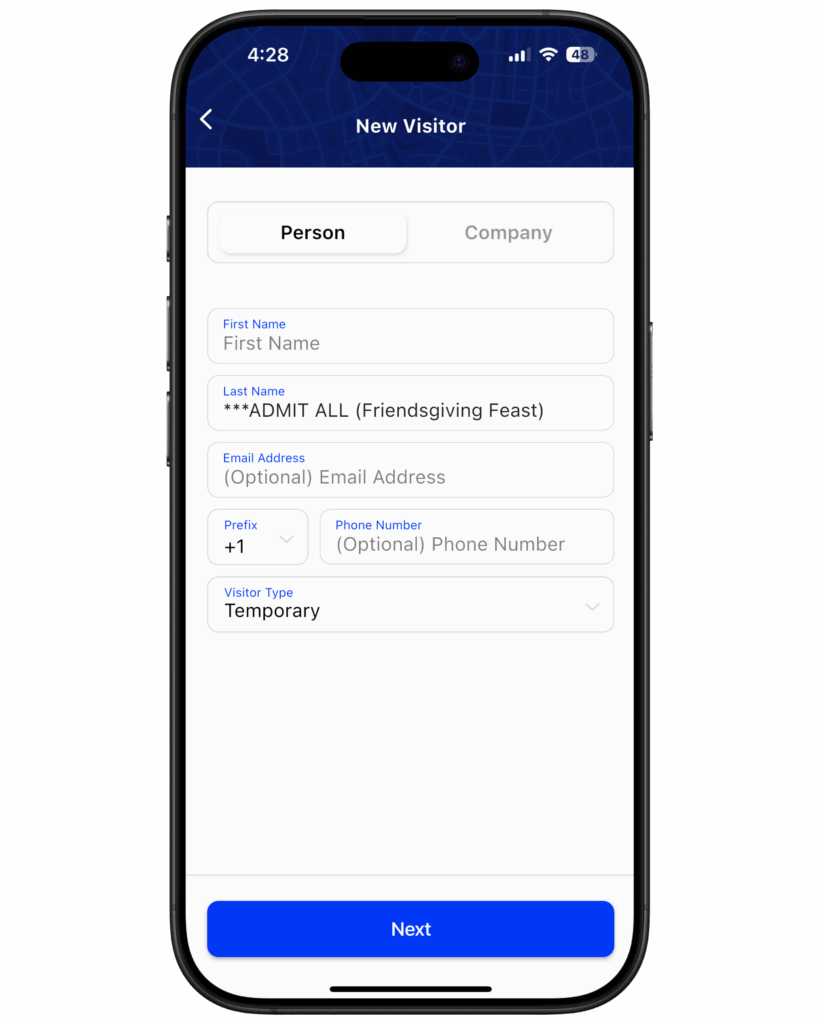
Following these steps ensures all your guests can be quickly verified and welcomed without delay.